Building Tizen Web Apps with the Tizen Emulator
Some of us around the InfernoRed (home) offices have recently been working with Tizen. We found convincing the emulator to run your HTML5, CSS and JavaScript Hybrid Web Apps takes a few clicks.

For the uninitiated, Tizen is Samsung's proprietary operating system that runs on Mobile Phones, Smart Watches, TVs, and of course Smart Refrigerators.
Tizen Studio comes with many samples, but if you File -> New -> Tizen Project then you may notice some of the web-based samples and templates do not work with the emulator immediately out of the box.
Some assembly required.
It seems the Mobile Emulator is not always configured correctly when you first install it. There are typically 2 reasons for this:
#1: The app deploys but doesn't start. It pops up on the emulator screen and then immediately shuts down. There are cryptic error messages in the Tizen Studio console.
This is almost certainly caused by a mismatch in local time between your host machine and the emulator. See, the emulators are set to Korean Standard Time by default and the Smart Debug Bridge can get confused if timestamps don't match between the host and guest operating systems.
Try changing the emulator's Time Zone to reflect your local Time Zone.
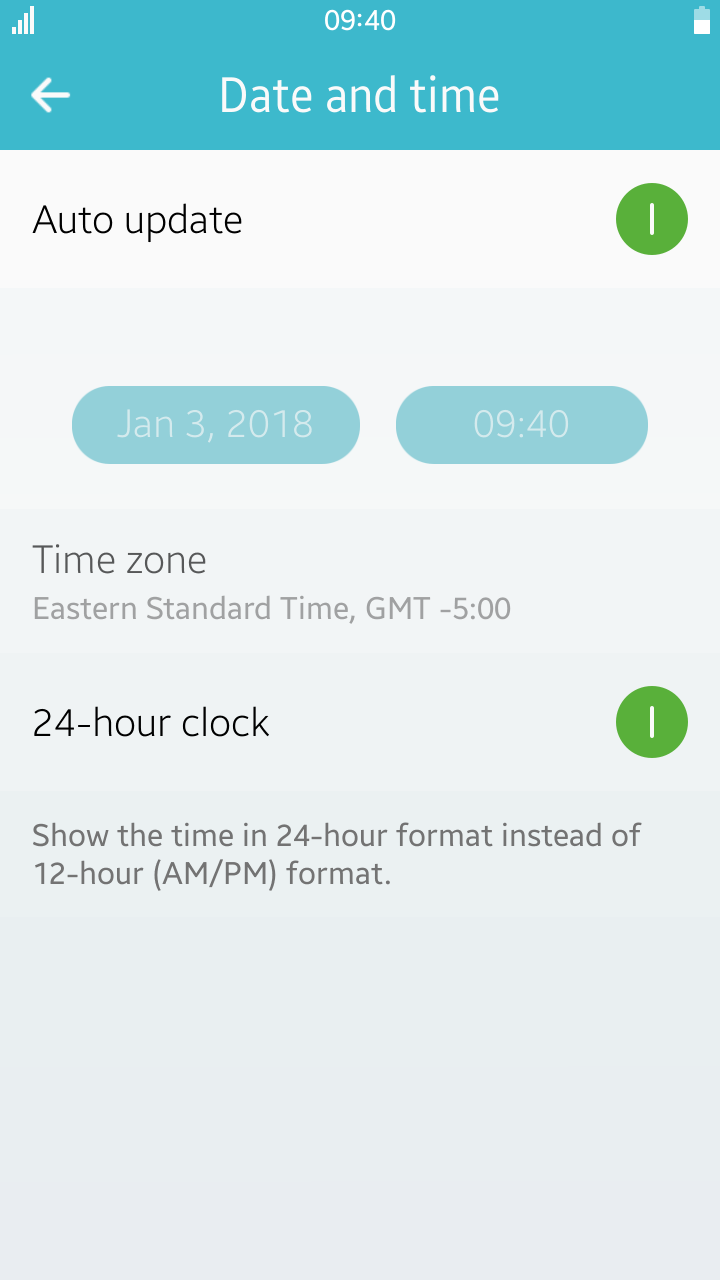
To do this, uncheck the Green button for Auto Update, and this will let you edit the time fields. You can turn Auto Update back on after you switch the Time Zone.
#2: The app deploys but the UI is blank. Debugging works fine, and you can click on things but you can't see them.
Try to deploy the Hello Tizen sample and you'll notice it deploys but the UI is blank with a white window. This is almost certainly because the Open GL version in the emulator manager is set to 2.0 & 3.0. Changing it to OpenGL 1.1 worked for me. Credit goes to our resident Solution Artist, Anthony Rinaldi for tracking this one down!
Close your emulator (if it is already open) and edit the emulator item in the Emulator Manager. You'll see a combo box for OpenGL EX Ver. Now go ahead and switch that to v1.1 & v2.0 from v2.0 & v3.0 and you should be all set.
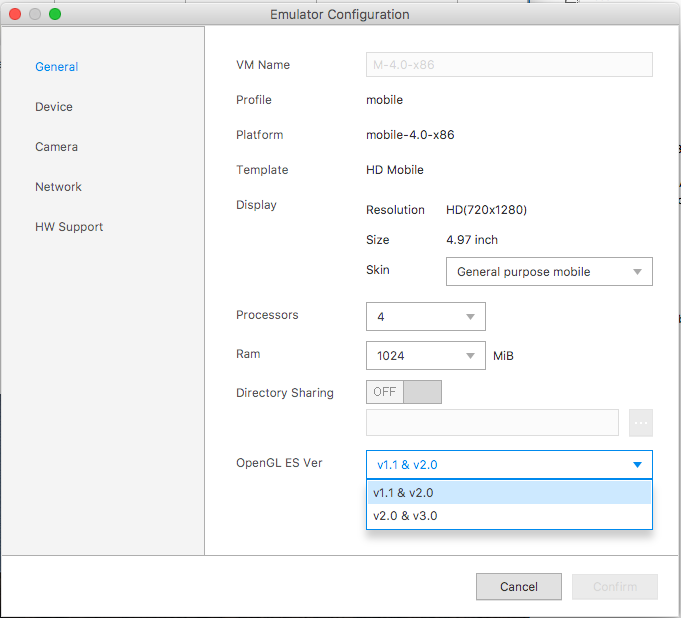
Try firing up any of the samples now and everything should work as expected.
Happy coding!

